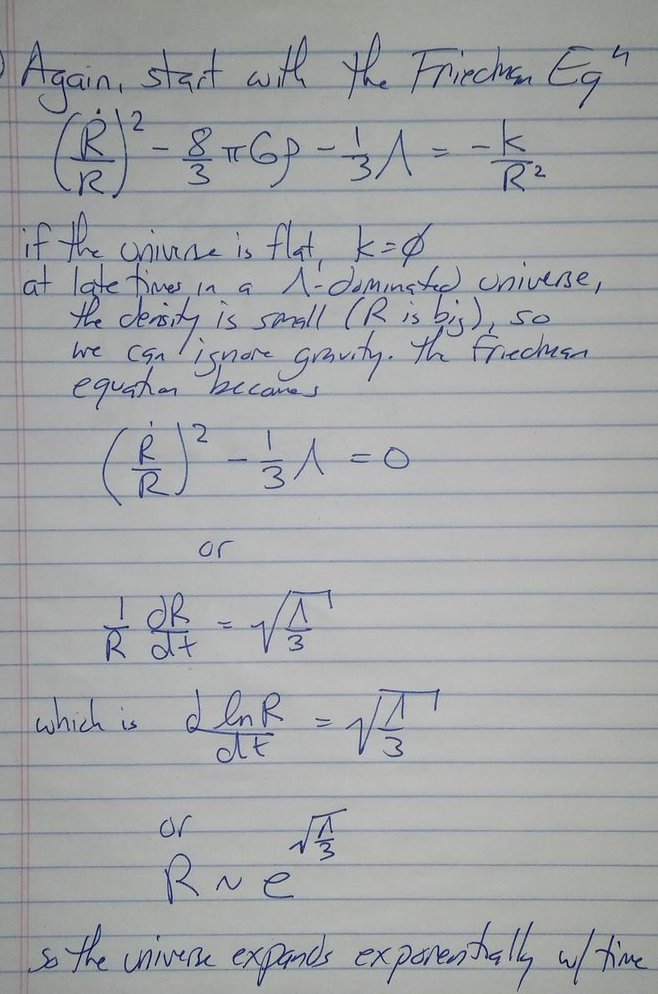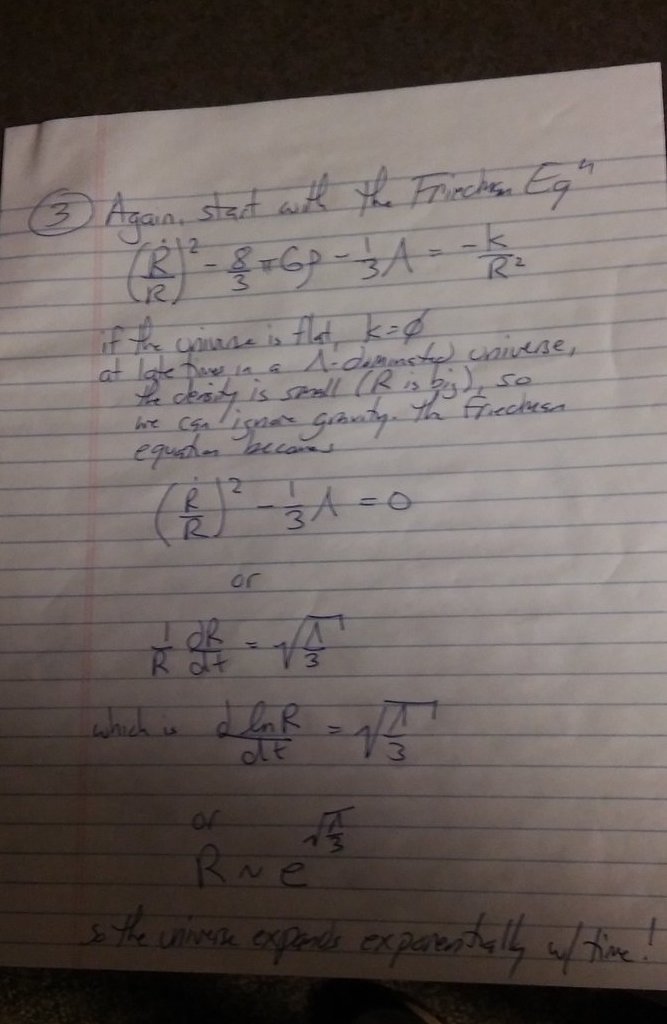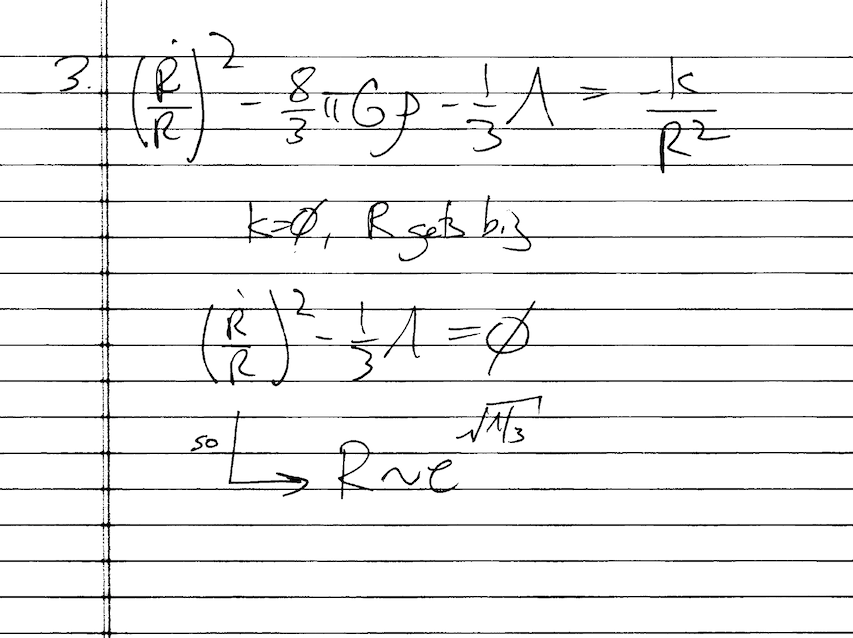Please do feel free to write up your assignment in whatever format you wish: Word, LaTeX, GoogleDocs, whatever you find easiest. When you are finished, save it as a pdf and upload it to Canvas.
Please do not simply upload Jupyter notebooks as your writeup, and do not just save your Jupyter notebooks as a pdf file and upload that. Coding is a tool by which you arrive at an answer, not the answer itself. Once you have written your code and done your analysis, you then need think about the problem and write up your solution set as a separate, stand-alone document, using words, laying out your reasoning, explaining what equations/values/assumptions you (or your code) made, describing your figures, and justifying your conclusions. That's what you turn in.
Please do feel free to write out your solution sets by hand, particularly for portions that are very equation-heavy. Typesetting equations can be a lot of work, and is not required. But then embed a high quality scan/photo of it into your solution set.
Please do not turn in low quality scans or photos of your work. Good/bad examples:
Problem: Show how the scale factor of the universe evolves at very late times in a Universe with a cosmological constant.
Good!
(neatly scanned)
Good!
(neatly photographed)
Nope!
(shadows, hard to see)
Nope!
(reflections, hard to follow)
Nope!
(low resolution, cant read)
Nope!
(quality fine, but no explanations)
Please do save and upload your entire writeup as a single pdf file. There are a variety of ways to do this; embed figures or photos of your work into a GoogleDoc or Word file, or use Mac Preview (or its equivalent on Windows) to merge files together into a single pdf. Ask me or the TA if you are having difficulty doing this.
Please do use software (Word, Googledocs, LaTeX, etc) to write essays or other long explanations of your work. Again, for mostly-math kind of problems you dont need to do this, but long written passages should be done electronically, particularly if your handwriting is as bad as mine..
Please do open and review the pdf file you create, before submitting it. Look at it, sit back, think about it, proofread it a couple of times, make any corrections. Review the HW Tips document to make sure you've avoided any common pitfalls. That way you know it looks how you want it to look.